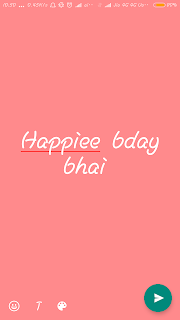
This feature is available for both iOS and Android users. These text-based statuses can also be viewed on the WhatsApp web.
Now, let us get back through how to get started.
To post a text-based status, go under the section 'Status,' then you will see an icon with a pencil. Click on that, you will see a window as seen in the picture below. Then you can choose the fonts, background color of your choice.
You can also control the audience who can view your status by going to the 'Status Privacy' in the app. You can do this by choosing between the following options -
- My Contacts
- My Contacts except...
- Only Share With...

Nice update
ReplyDelete